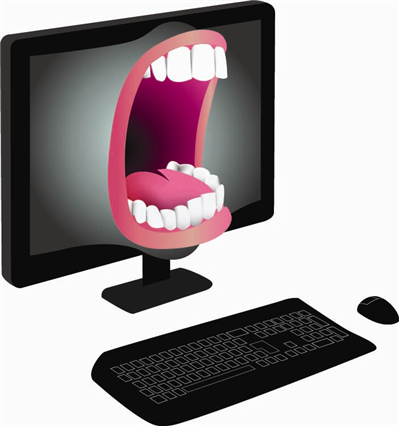Ever wondered of your computer gretting you each time when you start it?
if your answer is no, then imagine it now. With this trick, you can make your Computer welcome you in its computerized voice. You can make your Windows based computer say "Welcome to your PC.. blah blah.."
if your answer is no, then imagine it now. With this trick, you can make your Computer welcome you in its computerized voice. You can make your Windows based computer say "Welcome to your PC.. blah blah.."
Make Windows Greet you with a Custom Voice Message at Startup
To use this trick, follow the instructions given below:-
- Click on Start. Navigate to All Programs, Accessories and Notepad.
- Copy and paste the exact code given below.
Dim speaks, speech
speaks="Welcome to your PC, Username"
Set speech=CreateObject("sapi.spvoice")
speech.Speak speaks
- Replace Username with your own name.
- Click on File Menu, Save As, select All Types in Save as Type option, and save the file as Welcome.vbs or "*.vbs".
- Copy the saved file.
- Navigate to C:\Documents and Settings\All Users\Start Menu\Programs\Startup (in Windows XP) and to C:\Users\ {User-Name}\AppData\Roaming\Microsoft\Windows\Start Menu\Programs\Startup (in Windows 8, Windows 7 and Windows Vista)
7. Paste the file.
.jpg)









.jpg)