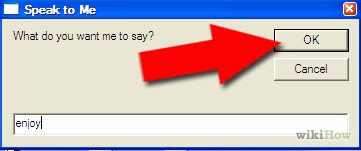Yes, you heard it right.., Make computer speak what you write. Just do these simple steps and your Computer will start speaking!!
1.Open Notepad and copy and paste the following code into it.
Dim message, sapi
message=InputBox("What do you want me to say?","Speak to Me")
Set sapi=CreateObject("sapi.spvoice")
sapi.Speak message
2.Now save the notepad file with the name speak.vbs at your desktop.
3.Now double click on speak.vbs Type in the box whatever you want your computer to speak for you.
1.Open Notepad and copy and paste the following code into it.
Dim message, sapi
message=InputBox("What do you want me to say?","Speak to Me")
Set sapi=CreateObject("sapi.spvoice")
sapi.Speak message
2.Now save the notepad file with the name speak.vbs at your desktop.
3.Now double click on speak.vbs Type in the box whatever you want your computer to speak for you.
.jpg)









.jpg)